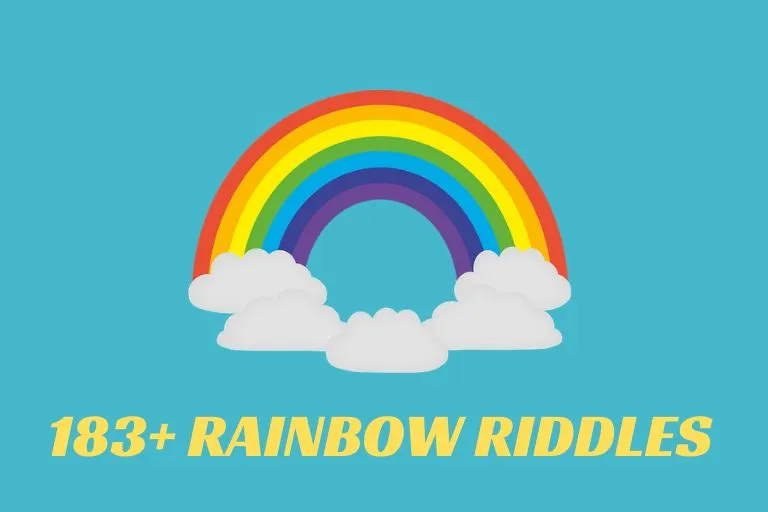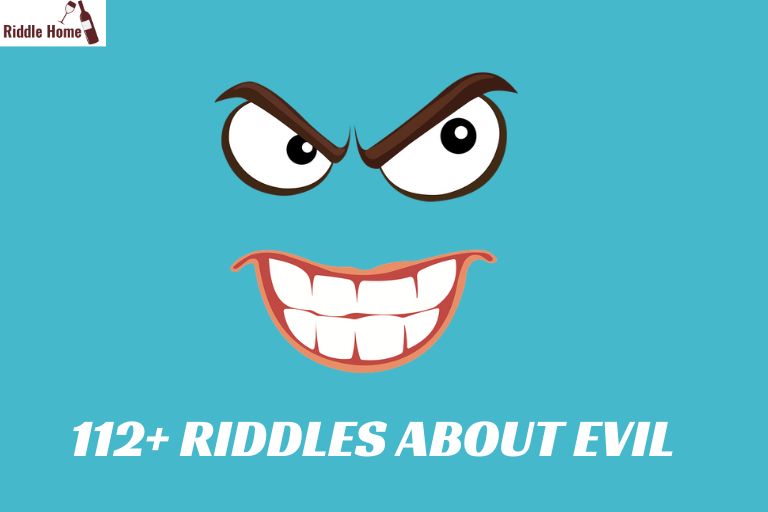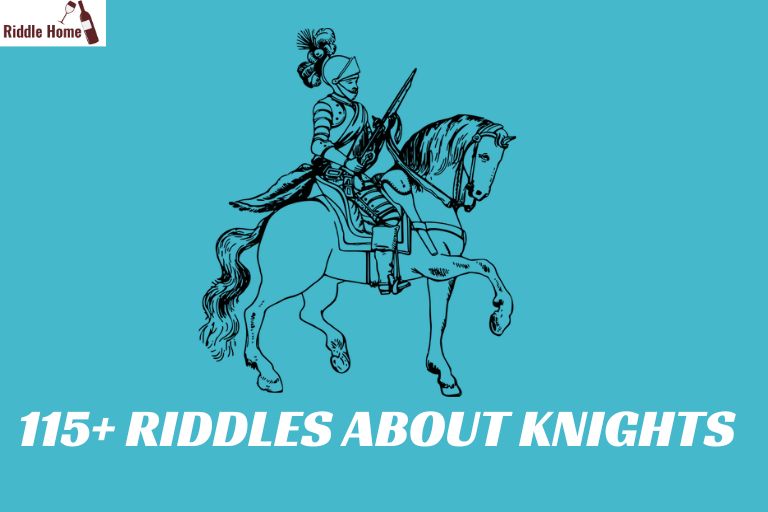Best 115+ Riddles About Keyboards With Answer
Riddles are a great way to challenge your brain and have some fun. For tech enthusiasts, keyboard-themed riddles can be an entertaining twist.
Whether you’re into typing, gaming, or just fascinated by technology, these keyboard riddles will spark your curiosity and test your creativity.
Riddles About Keyboards, In this article, we’ve put together 117 clever keyboard-themed riddles. These riddles feature everything from the keys you type on daily to the quirky functions of your favorite gadgets. So, let’s dive in and start solving some intriguing puzzles!
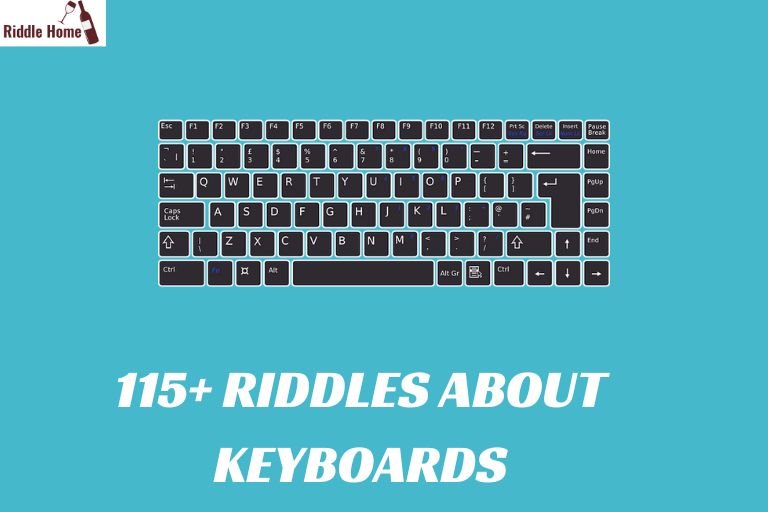
1. The Missing Key Riddle
Riddle: I’m a key, but I don’t exist. No one can see me, yet I never missed. What am I?
Answer: The “Caps Lock” key when it’s off.
2. The Fast Key Riddle
Riddle: I help you move quickly, but I’m not a car. You can press me to get far. What am I?
Answer: The “Arrow” keys.
3. The Special Key Riddle
Riddle: I’m small, but I can make a huge difference. With just a click, I do some dance. What key am I?
Answer: The “Spacebar.”
4. The Silent Key Riddle
Riddle: I sit quietly, not making a sound, but I have a lot of power when I’m pressed down. What am I?
Answer: The “Enter” key.
5. The Double Function Key Riddle
Riddle: I do more than one thing, but I’m one key. What key am I?
Answer: The “Shift” key.
6. The Copy Key Riddle
Riddle: Press me once, and you’ll have a copy. I work well with the “V” key, you see. What am I?
Answer: The “Ctrl” key.
7. The Shortcut Key Riddle
Riddle: I make tasks easier and faster. What key am I?
Answer: The “Alt” key.
8. The Break Key Riddle
Riddle: I stop everything in its tracks. What key am I?
Answer: The “Pause/Break” key.
9. The Number Key Riddle
Riddle: I go from 1 to 0, without a break. What key am I?
Answer: The “Number” keys (1–9 and 0).
10. The Alphabet Helper Riddle
Riddle: Without me, typing wouldn’t be as quick. What am I?
Answer: The “Letter” keys (A–Z).
11. The Volume Control Riddle
Riddle: I control the sound, up and down. What key am I?
Answer: The “Volume” keys.
12. The Lock Key Riddle
Riddle: I lock things, but I’m not a padlock. What key am I?
Answer: The “Num Lock” key.
13. The Window Riddle
Riddle: I open the world on your screen, click me and you’ll see. What am I?
Answer: The “Windows” key.
14. The Scrolling Key Riddle
Riddle: I help you move up and down, but not with your hand. What am I?
Answer: The “Page Up” and “Page Down” keys.
15. The Delete Key Riddle
Riddle: I erase, but not with a pencil. Press me and things disappear. What am I?
Answer: The “Delete” key.
16. The Function Key Riddle
Riddle: I’m one of a group, from F1 to F12. Press me for shortcuts you’ll never forget. What am I?
Answer: The “Function” keys.
17. The Internet Riddle
Riddle: I connect you to the world wide web. Click me, and your browser opens. What am I?
Answer: The “Internet” key.
18. The Caps Lock Riddle
Riddle: I make your letters big, but you may forget me sometimes. What am I?
Answer: The “Caps Lock” key.
19. The Home Key Riddle
Riddle: I take you back to the beginning, like a fresh start. What key am I?
Answer: The “Home” key.
20. The End Key Riddle
Riddle: I take you to the end, but not the finish line. What key am I?
Answer: The “End” key.
21. The Save Key Riddle
Riddle: I hold your work, safe and sound. Press me, and nothing will be lost. What key am I?
Answer: The “Ctrl + S” shortcut.
22. The Undo Riddle
Riddle: Oops, you made a mistake. I help you fix it with just one press. What key am I?
Answer: The “Ctrl + Z” shortcut.
23. The Redo Key Riddle
Riddle: I bring back what you thought was gone. What key am I?
Answer: The “Ctrl + Y” shortcut.
24. The Search Key Riddle
Riddle: I help you find things fast, whether it’s in a document or on a page. What key am I?
Answer: The “Ctrl + F” shortcut.
25. The Zoom Riddle
Riddle: I make things bigger or smaller, helping you see better. What key am I?
Answer: The “Ctrl + Scroll” or “Ctrl + Plus/Minus.”
26. The Print Riddle
Riddle: I let you print your work on paper, with a click of a button. What key am I?
Answer: The “Ctrl + P” shortcut.
27. The Task Manager Riddle
Riddle: If your computer is slow, I’ll help you fix the problem. What key am I?
Answer: The “Ctrl + Alt + Delete” shortcut.
28. The Zoom In Key Riddle
Riddle: I make your screen bigger when you need to focus on the small stuff. What key am I?
Answer: The “Ctrl + Plus” key.
29. The Zoom Out Key Riddle
Riddle: I shrink things down to give you a broader view. What key am I?
Answer: The “Ctrl + Minus” key.
30. The Cut Key Riddle
Riddle: I help you remove and place things elsewhere with just a click. What key am I?
Answer: The “Ctrl + X” shortcut.
31. The Clipboard Key Riddle
Riddle: I store your copied items, but you don’t see me. What am I?
Answer: The “Clipboard.”
32. The Alt-Tab Key Riddle
Riddle: I help you jump between windows, faster than a rabbit. What key am I?
Answer: The “Alt + Tab” shortcut.
33. The Escape Key Riddle
Riddle: I let you exit quickly. What key am I?
Answer: The “Esc” key.
34. The Insert Key Riddle
Riddle: I let you switch between typing modes, but only when I’m activated. What key am I?
Answer: The “Insert” key.
35. The Keyboard Shortcut Riddle
Riddle: I make it easier to perform tasks without your mouse. What am I?
Answer: Keyboard shortcuts.
36. The Typing Speed Key Riddle
Riddle: I don’t make you type faster, but without me, you’d never type at all. What am I?
Answer: The “Keys” on your keyboard.
37. The Tech Key Riddle
Riddle: I’m not a letter or number, but I’m essential for your typing job. What key am I?
Answer: The “Function” keys.
38. The Lock and Unlock Key Riddle
Riddle: I control whether the numbers on the right side of the keyboard work. What key am I?
Answer: The “Num Lock” key.
39. The Silent Helper Riddle
Riddle: I’m there, but you can’t hear me. I’m small but mighty, and without me, you’re lost. What am I?
Answer: The “Shift” key.
40. The Locked Keyboard Riddle
Riddle: I can lock your keyboard without anyone knowing. What key am I?
Answer: The “Scroll Lock” key.
41. The Space Explorer Riddle
Riddle: I help you create gaps, but I’m not a vacuum. What key am I?
Answer: The “Spacebar.”
42. The Capital Key Riddle
Riddle: I make letters stand tall and proud. What key am I?
Answer: The “Caps Lock” key.
43. The Enter Key Riddle
Riddle: I’m not a question, but I always seem to get pressed after one. What key am I?
Answer: The “Enter” key.
44. The Command Key Riddle
Riddle: Press me, and I’ll execute commands. What key am I?
Answer: The “Command” key (on Mac).
45. The Escape Key Riddle
Riddle: I help you escape, but not in a hurry. What key am I?
Answer: The “Esc” key.
46. The Multi-Tasking Key Riddle
Riddle: I help you juggle tasks quickly, switching between them with ease. What key am I?
Answer: The “Alt” key.
47. The Numeric Key Riddle
Riddle: I provide you with numbers at your fingertips. What key am I?
Answer: The “Numeric keypad” (on the right side of the keyboard).
48. The Shortcut Master Riddle
Riddle: Without me, you’d have to do things manually. What key am I?
Answer: The “Ctrl” key.
49. The Freeze Frame Key Riddle
Riddle: I freeze things in place, without a freeze frame. What key am I?
Answer: The “Pause/Break” key.
50. The Web Navigation Key Riddle
Riddle: Click me, and I’ll take you to the web. What key am I?
Answer: The “Home” key (on some browsers).
51. The Speed Typing Key Riddle
Riddle: I let you type faster, skipping over unnecessary spaces. What key am I?
Answer: The “Tab” key.
52. The Page Movement Key Riddle
Riddle: I can move you up or down, without using a mouse. What key am I?
Answer: The “Page Up” and “Page Down” keys.
53. The New Tab Key Riddle
Riddle: When you’re online and need a fresh start, I’m the key to open a new tab. What am I?
Answer: The “Ctrl + T” shortcut.
54. The Selection Key Riddle
Riddle: With me, you can select everything, without lifting a finger. What key am I?
Answer: The “Ctrl + A” shortcut.
55. The Window Closer Key Riddle
Riddle: I let you close windows with ease. What key am I?
Answer: The “Ctrl + W” shortcut.
56. The Copy and Paste Riddle
Riddle: I can duplicate anything, then place it elsewhere. What am I?
Answer: The “Ctrl + C” and “Ctrl + V” shortcuts.
57. The Print Screen Riddle
Riddle: I capture what you see, so you can save it for later. What key am I?
Answer: The “Print Screen” key.
58. The Quick Search Riddle
Riddle: You don’t have to leave the page to search for something. What key am I?
Answer: The “Ctrl + F” shortcut.
59. The Function Key Riddle
Riddle: I help you run tasks without any hassle. What key am I?
Answer: The “F” keys (F1 to F12).
60. The External Device Riddle
Riddle: I connect your keyboard to the computer. What key am I?
Answer: The “USB” port or “Bluetooth” connection.
61. The Screen Lock Riddle
Riddle: I lock your screen with just one click. What key am I?
Answer: The “Windows + L” shortcut.
62. The System Reset Riddle
Riddle: I restart your system when it gets stuck. What key am I?
Answer: The “Ctrl + Alt + Del” shortcut.
63. The Highlight Key Riddle
Riddle: I highlight text for you, making it easy to copy or delete. What key am I?
Answer: The “Shift” key.
64. The Quick Quit Riddle
Riddle: I let you quit programs quickly, without fuss. What key am I?
Answer: The “Alt + F4” shortcut.
65. The Screen Capture Key Riddle
Riddle: Press me to take a screenshot of what’s on your screen. What key am I?
Answer: The “Print Screen” or “PrtScn” key.
66. The Move Key Riddle
Riddle: I help you move the cursor, without using a mouse. What key am I?
Answer: The “Arrow” keys.
67. The Pause Key Riddle
Riddle: Press me to pause anything. I’m like a timeout. What key am I?
Answer: The “Pause/Break” key.
68. The Reboot Riddle
Riddle: I restart your system with a quick press. What key am I?
Answer: The “Ctrl + Alt + Del” shortcut.
69. The Language Key Riddle
Riddle: I switch between languages, helping you type in different scripts. What key am I?
Answer: The “Alt + Shift” (for language switching).
70. The Clear Screen Key Riddle
Riddle: I clear the screen for you in an instant. What key am I?
Answer: The “Ctrl + L” shortcut.
71. The Web Surfing Key Riddle
Riddle: I can go back in time, showing your last page. What key am I?
Answer: The “Backspace” key.
72. The Restore Key Riddle
Riddle: I bring back what was minimized, with just one click. What key am I?
Answer: The “Windows” key.
73. The Mouse Movement Key Riddle
Riddle: I can control the cursor’s movement, even though I’m not a mouse. What key am I?
Answer: The “Arrow” keys.
74. The Desktop Key Riddle
Riddle: Press me, and you’ll get a clean slate with all your icons. What key am I?
Answer: The “Windows + D” shortcut.
75. The Functionality Key Riddle
Riddle: I adjust the screen’s brightness or sound, with just a tap. What key am I?
Answer: The “Function” keys (F1 to F12) for special adjustments.
76. The Number Lock Key Riddle
Riddle: I control your number pad, giving you access to numbers easily. What key am I?
Answer: The “Num Lock” key.
77. The Digital Helper Key Riddle
Riddle: I make your work easier when you need to move the cursor. What key am I?
Answer: The “Tab” key.
78. The Undo Key Riddle
Riddle: Oops! You made a mistake. Press me to undo your action. What key am I?
Answer: The “Ctrl + Z” shortcut.
79. The Sound Mute Key Riddle
Riddle: You’re listening to music, but I can stop the sound. What key am I?
Answer: The “Mute” key.
80. The Print Preview Key Riddle
Riddle: Press me to see how your document will look on paper. What key am I?
Answer: The “Ctrl + P” shortcut.
81. The Addendum Key Riddle
Riddle: You press me when you need to add something new, but I’m not a pencil. What key am I?
Answer: The “Insert” key.
82. The Forward Key Riddle
Riddle: I let you move forward to the next step with ease. What key am I?
Answer: The “Arrow Right” key.
83. The Close Program Key Riddle
Riddle: I let you shut down programs that you don’t need anymore. What key am I?
Answer: The “Alt + F4” shortcut.
84. The Zoom Key Riddle
Riddle: I allow you to zoom in and out, but I’m not a camera. What key am I?
Answer: The “Ctrl + Mouse Scroll” shortcut.
85. The Start Menu Key Riddle
Riddle: I open up a world of programs and files for you. What key am I?
Answer: The “Windows” key.
86. The Preview Key Riddle
Riddle: I show you what your document will look like before you hit print. What key am I?
Answer: The “Ctrl + P” shortcut.
87. The Save Key Riddle
Riddle: I ensure your work is never lost, saving everything you do. What key am I?
Answer: The “Ctrl + S” shortcut.
88. The Quick Shut Down Key Riddle
Riddle: Press me to shut down your computer without using the mouse. What key am I?
Answer: The “Ctrl + Alt + Del” shortcut, followed by “Shutdown.”
89. The Calculator Key Riddle
Riddle: I open a calculator for you when you need numbers, but I’m not a math teacher. What key am I?
Answer: The “Windows + R” shortcut, then typing “calc.”
90. The Bold Key Riddle
Riddle: Press me to make your text stand out in bold. What key am I?
Answer: The “Ctrl + B” shortcut.
91. The Italics Key Riddle
Riddle: I slant your text to the side for emphasis. What key am I?
Answer: The “Ctrl + I” shortcut.
92. The Underline Key Riddle
Riddle: I give your text a line underneath it for more attention. What key am I?
Answer: The “Ctrl + U” shortcut.
93. The Text Selection Key Riddle
Riddle: I help you select and highlight text. What key am I?
Answer: The “Shift” key (used with arrow keys).
94. The New Document Key Riddle
Riddle: When you need a fresh start, I create a new document for you. What key am I?
Answer: The “Ctrl + N” shortcut.
95. The Undo Key Riddle
Riddle: When you make a mistake, press me to take it back. What key am I?
Answer: The “Ctrl + Z” shortcut.
96. The Redo Key Riddle
Riddle: If you’ve undone something, press me to bring it back. What key am I?
Answer: The “Ctrl + Y” shortcut.
97. The Zoom In Key Riddle
Riddle: I help you zoom into a document or webpage. What key am I?
Answer: The “Ctrl + Plus” shortcut.
98. The Zoom Out Key Riddle
Riddle: Press me to zoom out, making things smaller on your screen. What key am I?
Answer: The “Ctrl + Minus” shortcut.
99. The Maximize Key Riddle
Riddle: I make your window full screen, filling the entire display. What key am I?
Answer: The “Windows + Up Arrow” shortcut.
100. The Minimize Key Riddle
Riddle: I shrink your window down to the taskbar when you’re done. What key am I?
Answer: The “Windows + Down Arrow” shortcut.
101. The Window Switcher Riddle
Riddle: Press me to quickly switch between open windows. What key am I?
Answer: The “Alt + Tab” shortcut.
102. The Text Search Key Riddle
Riddle: Press me to find specific words in your document or webpage. What key am I?
Answer: The “Ctrl + F” shortcut.
103. The Page Reload Key Riddle
Riddle: I refresh your webpage with a single tap. What key am I?
Answer: The “F5” key.
104. The Quick Close Key Riddle
Riddle: Press me to quickly close a webpage or document. What key am I?
Answer: The “Ctrl + W” shortcut.
105. The Folder Opener Key Riddle
Riddle: I help you open folders with ease, like a drawer. What key am I?
Answer: The “Windows + E” shortcut.
106. The Log Off Key Riddle
Riddle: When you’re done, press me to log off your computer safely. What key am I?
Answer: The “Ctrl + Alt + Del” shortcut, then selecting “Log off.”
107. The Window Snap Key Riddle
Riddle: I let you snap a window to the left or right side of the screen. What key am I?
Answer: The “Windows + Left/Right Arrow” shortcuts.
108. The Lock Screen Key Riddle
Riddle: Press me to lock your computer screen and protect your privacy. What key am I?
Answer: The “Windows + L” shortcut.
109. The Accessibility Key Riddle
Riddle: I help you make your computer easier to use for everyone. What key am I?
Answer: The “Windows + U” shortcut.
110. The Quick Search Key Riddle
Riddle: I let you search for anything on your computer, without opening a browser. What key am I?
Answer: The “Windows + S” shortcut.
111. The Task Manager Key Riddle
Riddle: Press me to manage your system and open the task manager. What key am I?
Answer: The “Ctrl + Shift + Esc” shortcut.
112. The Open Window Key Riddle
Riddle: I open up a new file explorer window. What key am I?
Answer: The “Windows + E” shortcut.
113. The Window Splitter Key Riddle
Riddle: I help you split your screen into two halves. What key am I?
Answer: The “Windows + Left/Right Arrow” shortcuts.
114. The Shut Down Key Riddle
Riddle: I help you power down your system quickly. What key am I?
Answer: The “Windows + X,” then selecting “Shut Down or Sign Out.”
115. The New Tab Key Riddle
Riddle: Press me to open a fresh tab in your browser. What key am I?
Answer: The “Ctrl + T” shortcut.
116. The Screenshot Key Riddle
Riddle: I help you capture what’s on your screen and save it as an image. What key am I?
Answer: The “Windows + Print Screen” shortcut.
117. The Quick Lock Key Riddles About Keyboards
Riddle: Press me to lock your screen, ensuring no one can access your computer. What key am I?
Answer: The “Windows + L” shortcut.